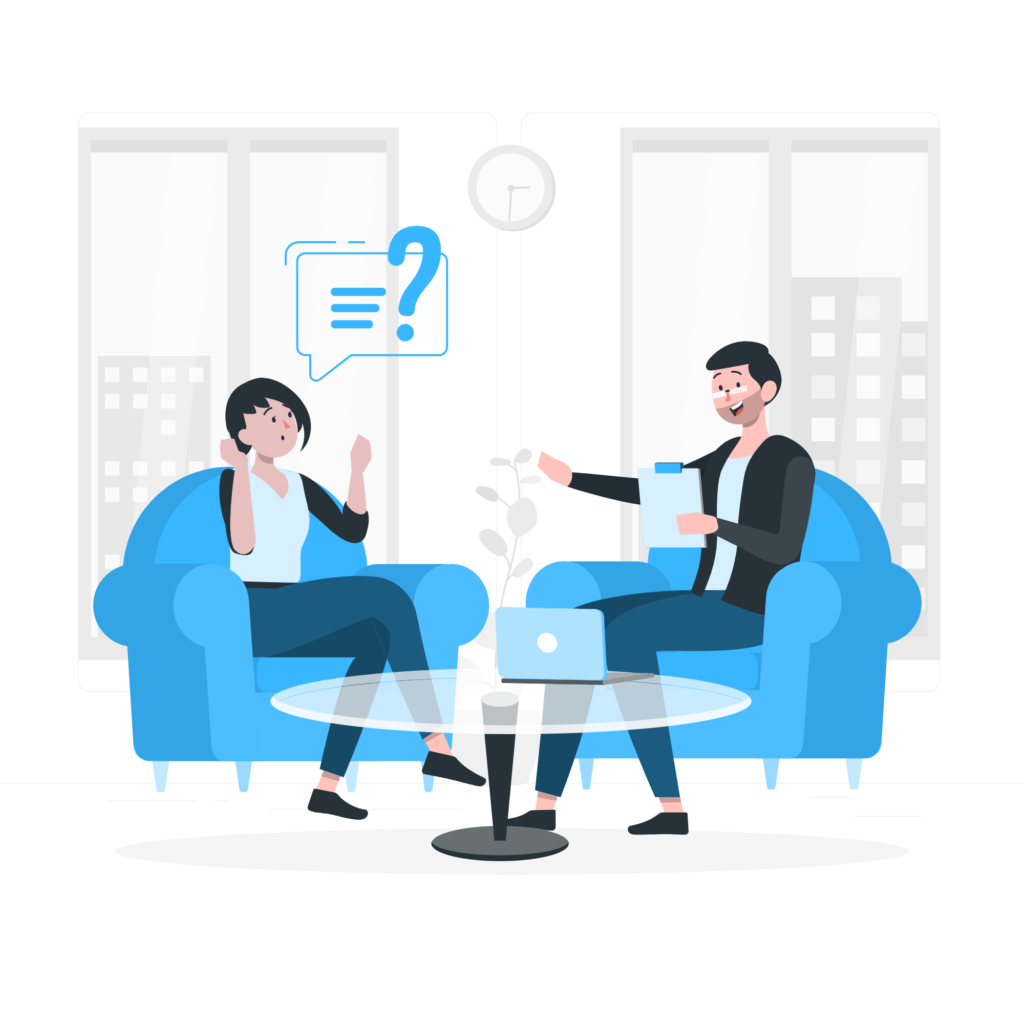Frequently Asked Questions and Knowledgebase
Pinfront Help Center
Any question in mind? We consolidated these frequently asked questions for us to help you understand every detail of our service. In case your question is not stated in the list you can reach us on our contact information below:
- [email protected]
- +63926 594 5627